


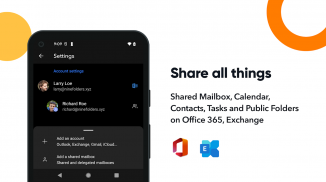
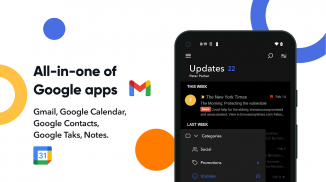
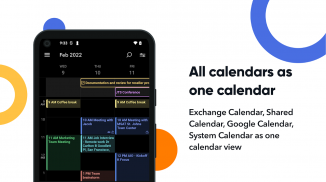

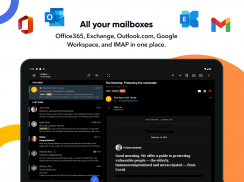
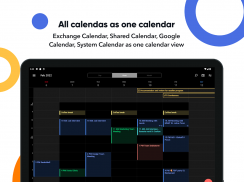
OfficeMail Pro

Description of OfficeMail Pro
OfficeMail Pro, ActiveSync ব্যবহার করে একটি ইমেল ক্লায়েন্ট অ্যাপ শুধুমাত্র একটি নিরাপদ এবং নিরাপদ ইমেল ক্লায়েন্ট নয় বরং এটি একটি অ্যাপ যা বিভিন্ন সুবিধার দিককে শক্তিশালী করে। এটি এমন একটি পণ্য যা আপনার সহকর্মীদের সাথে সহযোগিতার জন্য ভাগ করা মেইলবক্স এবং ক্যালেন্ডারের মতো প্রচুর বৈশিষ্ট্য উল্লেখযোগ্যভাবে উন্নত এবং প্রয়োগ করা হয়েছে৷ অতএব, যারা ব্যবসা এবং ব্যক্তিগত ব্যবহারের জন্য নিরাপদ ইমেল খুঁজছেন তাদের জন্য এটি একটি চমৎকার উপহার হবে। OfficeMail Pro শক্তিশালী ফাংশন প্রদান করবে যা Microsoft Exchange সার্ভার, Office365, এবং Google Workspace, সেইসাথে Microsoft Exchange এবং Google Workspace-এ ইমেল, ক্যালেন্ডার, পরিচিতি, কাজ এবং নোটের মতো সমস্ত অভ্যন্তরীণ অ্যাপকে সমর্থন করবে।
OfficeMail Pro একটি বিনামূল্যের অ্যাপ নয়, এটি একটি ট্রায়াল অ্যাপ যা আপনি 2 সপ্তাহের জন্য পর্যালোচনা করার পরে কিনতে পারেন।
পর্যাপ্ত সময় 2 সপ্তাহের জন্য বিনামূল্যে ট্রায়াল ব্যবহার করার পরে এবং আপনি সন্তুষ্ট হলে আপনি চান সদস্যতা সদস্যতা কিনতে হবে.
সদস্যতা জন্য, এটা সহজ. আপনি যদি OfficeMail Pro ব্যবহার করতে চান তবে আপনাকে একটি বার্ষিক সদস্যতা নিতে হবে।
- বার্ষিক সদস্যতা: $19.99
আপনার সাবস্ক্রিপশন স্বয়ংক্রিয়ভাবে পুনর্নবীকরণ হয় যদি না বর্তমান মেয়াদ শেষ হওয়ার 24 ঘন্টা আগে স্বয়ংক্রিয় পুনর্নবীকরণ বন্ধ করা হয়। আপনি আপনার সাবস্ক্রিপশন পরিচালনা করতে পারেন এবং আপনার Google Play অ্যাকাউন্ট সেটিংস থেকে স্বয়ংক্রিয় পুনর্নবীকরণ বন্ধ করতে পারেন।
একটি বিনামূল্যের ট্রায়াল সময়ের যেকোন অব্যবহৃত অংশ, যদি অফার করা হয়, ব্যবহারকারী যখন সেই প্রকাশনার একটি সাবস্ক্রিপশন ক্রয় করে তখন বাজেয়াপ্ত করা হবে, যেখানে প্রযোজ্য।
মূল বৈশিষ্ট্যগুলি৷
- এক্সচেঞ্জ অ্যাক্টিভসিঙ্কের সাথে সরাসরি পুশ সিঙ্ক্রোনাইজেশন
- OfficeMail Pro নিজে থেকেই পুশ সার্ভার পরিচালনা করে।
- দুর্দান্ত ব্যবহারকারীর অভিজ্ঞতা এবং সুন্দর GUI
- ইউনিফাইড মেইলবক্স
- একাধিক অ্যাকাউন্ট
- ভাগ করা মেইলবক্স এবং ক্যালেন্ডার।
- উন্নত টেক্সট এডিটর
- S/MIME সমর্থন
- বিশ্বব্যাপী ঠিকানা তালিকা (GAL)
- পুশ করার জন্য ফোল্ডার নির্বাচন করুন (প্রতিটি ফোল্ডার প্রতি ইমেল বিজ্ঞপ্তি)
- সম্পূর্ণ এইচটিএমএল স্বাক্ষর সম্পাদক
- Office 365, Outlook.com, Gmail বা Google Workspace(G Suite) এর মতো অনেক জনপ্রিয় ইমেল পরিষেবাগুলির জন্য স্বয়ংক্রিয় সেটআপ৷
- সম্পূর্ণ HTML (ইনবাউন্ড, আউটবাউন্ড)
- কথোপকথন মোড সমর্থন করে
- অফিস 365-এর জন্য আধুনিক প্রমাণীকরণ সমর্থন করে।
- অ্যাকাউন্টগুলির জন্য একটি কর্মক্ষেত্র সমর্থন করে
- বিজ্ঞপ্তি বিভাগ সমর্থন করে
- গাঢ় থিম
সমর্থিত সার্ভার
- এক্সচেঞ্জ সার্ভার 2010, 2013, 2016, 2019
- অফিস 365, এক্সচেঞ্জ অনলাইন
- Outlook.com
- Gmail, Google Workspace (G Suite)
- ইয়াহু, আইক্লাউড, জিএমএক্স, এওএল
গ্রাহক সমর্থন
আপনার যদি কোনো প্রশ্ন, বাগ রিপোর্ট বা কোনো বিশেষ অনুরোধ থাকে, তাহলে help@re-work.zendesk.com-এ একটি ইমেল পাঠান, এবং আমরা যত তাড়াতাড়ি সম্ভব আপনার কাছে ফিরে আসব।
গোপনীয়তা নীতি: https://www.rework.so/privacy-policy
নিয়ম ও শর্তাবলী: https://www.rework.so/terms-and-conditions
























